Drayton Digistat SCR⁚ Installation
Safe and compliant installation is crucial. Follow wiring regulations and ensure proper placement, avoiding metal objects or mains cables near the receiver to prevent signal interference. Consult a qualified electrician if needed.
Safe Installation Practices
Prioritize safety during Drayton Digistat SCR installation. If you lack the necessary electrical expertise, engaging a qualified electrician is paramount to ensure adherence to all safety regulations and prevent potential hazards. Improper installation can lead to malfunction, fire risk, or electric shock. Always disconnect power before commencing any wiring work. Carefully examine the provided wiring diagrams and instructions to understand the correct connections. Use appropriately rated cable and secure all connections firmly to avoid loose wires or shorts. Double-check all wiring before restoring power. After installation, test the system thoroughly to confirm functionality and identify any issues early on. Remember, safety should be the top priority throughout the entire installation process. Consult the official Drayton documentation for detailed safety guidelines and best practices.
Wiring Regulations and Precautions
Wiring the Drayton Digistat SCR necessitates strict adherence to current IEE wiring regulations. Improper wiring can create fire hazards, electrical shocks, and system malfunctions. Before starting, always isolate the power supply to the boiler and heating system. Use appropriately rated cables and connectors; failure to do so risks overheating and potential fire. Carefully follow the wiring diagram provided in the installation instructions; incorrect wiring will prevent the system from functioning correctly. Ensure all connections are secure and properly insulated to prevent shorts and maintain safety. After completing the wiring, visually inspect all connections for any signs of damage or looseness. Consult a qualified electrician if you are uncertain about any aspect of the wiring process. Remember, incorrect wiring can void any warranties and could lead to serious safety issues. Always prioritize safety when working with electrical systems.
Optimal Placement of the SCR Receiver
Strategic placement of the Drayton Digistat SCR receiver is vital for optimal wireless signal transmission and reliable system operation. Mount the receiver close to the boiler or central heating system’s wiring center for a strong signal. Avoid positioning it near metal objects or high-voltage cables; these can interfere with radio frequency transmission, leading to communication issues between the receiver and the thermostat. Ensure that the receiver is securely mounted to a stable surface, preventing accidental dislodgement or damage. Consider the receiver’s aesthetics and the overall design of the room when choosing a location. Proper positioning minimizes signal interference and ensures consistent and reliable heating control. For best results, keep the receiver away from sources of radio frequency interference. A clear line of sight between the receiver and the thermostat, while not strictly required, can improve overall performance. Aim for a central location within the heating system’s area for optimal range and coverage.
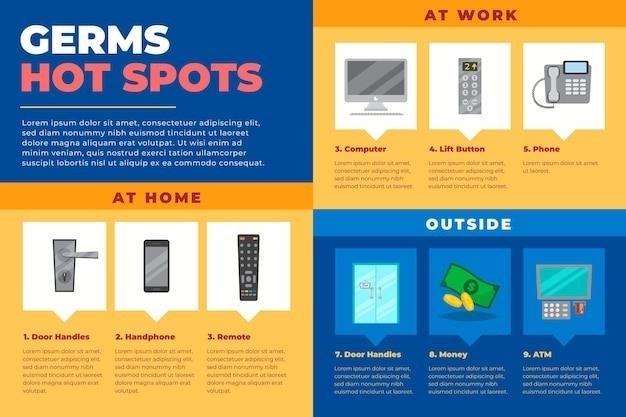
Drayton Digistat SCR⁚ Operation
This section details the day-to-day operation of your Drayton Digistat SCR system, including troubleshooting common issues and maintaining optimal performance.
Checking Battery Level (if applicable)
Battery life for the Drayton Digistat RF2 thermostat and similar models can vary depending on usage and environmental factors. To check the battery level, locate the menu button on your thermostat. Navigate to the “Battery” option using the arrow keys or other designated controls as detailed in your user manual. The screen will display the current battery status, typically as a percentage or a graphical indicator. A low battery warning will usually appear before the battery completely depletes, giving you ample time to replace it. Always use the correct type of battery as specified in your instructions to avoid damage to the device. Replacing the battery is generally a straightforward process, often involving removing a cover or compartment to access the battery compartment. Consult your user manual for specific instructions on battery replacement for your model. Prolonged low battery operation can lead to erratic performance and potential system malfunctions.
Power Cycling the SCR Receiver
Power cycling your Drayton Digistat SCR receiver can often resolve minor operational glitches or communication issues between the receiver and the thermostat. To perform a power cycle, begin by turning off the power supply to the SCR unit. This usually involves switching off the breaker or isolating the power at the fuse box – always ensure power is completely disconnected before proceeding. Allow the unit to remain without power for approximately five seconds to fully discharge any residual power. After this short period, restore the power supply to the SCR receiver. Observe the red LED indicator light; it should illuminate, indicating that power has been successfully restored. If the light fails to illuminate, double-check your power connections and ensure the power supply is functioning correctly. If the problem persists after power cycling, consult your user manual or seek assistance from a qualified technician. Power cycling is a simple troubleshooting step that can often resolve temporary problems without needing more complex solutions.
Troubleshooting Common Issues
If your Drayton Digistat SCR system malfunctions, several troubleshooting steps can help identify the problem. First, check the receiver’s power supply; ensure the power is correctly connected and the LED indicator light is on. If the LED is not illuminated, check the circuit breaker or fuse. Next, verify battery levels in the Digistat transmitter; low batteries can cause erratic behavior or communication failures. If using a separate programmer, ensure it’s switched on and functioning correctly. Examine the wiring connections between the SCR receiver and the boiler or central heating system; loose or incorrect wiring can disrupt operation. Consider the distance between the transmitter and receiver; if excessively far apart, the wireless signal might be weak, leading to problems. For persistent issues, try power-cycling both the receiver and transmitter. Refer to the Drayton Digistat SCR user manual for detailed troubleshooting guides and diagrams. If problems persist after these checks, contact a qualified heating engineer for professional assistance.
Drayton Digistat SCR⁚ System Integration
Correctly connect the SCR receiver to your boiler or central heating system, following wiring diagrams. Ensure compatibility with existing Drayton thermostats. Commissioning both Digistat and SCR is vital for optimal operation.
Connecting to Boiler or Central Heating System
Connecting your Drayton Digistat SCR receiver to your boiler or central heating system requires careful attention to detail and adherence to safety regulations. Begin by turning off the power supply to the boiler and heating system to prevent electrical shocks. Locate the wiring center for your heating system; this is usually a junction box near the boiler. Consult your boiler’s wiring diagram to identify the correct terminals for connecting the thermostat wires. The SCR receiver will typically have terminals labeled for common (usually marked as ‘N’ or ‘COM’), live (often ‘L’), and potentially a switched live terminal for controlling the boiler (often marked as ‘1’ or ‘SW’). Use appropriately rated wires to connect the SCR to these terminals, ensuring a secure connection at each point. After making the connections, carefully double-check all wiring to prevent errors. Once you’re satisfied that the wiring is correct, carefully replace any covers or access panels. Remember to restore the power supply to the boiler and heating system after completing the wiring. If you are unsure at any point, consult a qualified electrician.
Compatibility with Other Drayton Thermostats
The Drayton Digistat SCR receiver is designed for seamless integration with a range of Drayton thermostats, primarily those within the Digistat RF wireless system family. However, compatibility isn’t guaranteed with all Drayton models; always check the product specifications for both the SCR receiver and your chosen thermostat to ensure compatibility before installation. Older wired thermostats may require additional wiring adaptations or may be entirely incompatible. The system’s documentation should specify compatible models, offering a list of compatible Drayton thermostats. Attempting to use an incompatible thermostat might lead to operational issues, such as inconsistent heating or complete system failure. Therefore, verifying compatibility is crucial for a successful setup. If you encounter difficulties integrating your Drayton thermostat with the SCR, consult the user manuals for both devices or contact Drayton customer support for guidance. Using the correct pairing procedure is essential for functionality. Incorrect pairing can render the system unusable.
Commissioning the Digistat and SCR
Successfully commissioning your Drayton Digistat and SCR involves a series of steps to ensure proper communication and functionality. Begin by installing both units according to their respective instructions, ensuring all wiring connections are secure and correct. Power on the SCR receiver; a red LED indicator light usually confirms power. Next, activate the Digistat RF transmitter; instructions on initiating the pairing process vary depending on the specific Digistat model. The pairing procedure typically involves pressing a specific button sequence on both the Digistat and SCR. This establishes the wireless connection between the two units. After successful pairing, test the system’s operation by adjusting the temperature setting on the Digistat. The boiler or heating system should respond accordingly. Observe the system’s behavior for any anomalies, such as delayed heating or unresponsive controls. If problems arise, consult the troubleshooting sections of the instruction manuals or contact Drayton’s customer support for assistance. Proper commissioning is key to optimal performance and a comfortable home environment.

Additional Resources
Consult Drayton’s official website for comprehensive documentation, including user manuals and FAQs. Access helpful online resources for troubleshooting and support.
Accessing Drayton’s Official Documentation
Drayton, a leading UK heating control brand, offers extensive resources on their official website. You can find comprehensive installation guides, detailed user manuals, and troubleshooting tips specifically for the Digistat SCR; These documents provide step-by-step instructions, diagrams, and explanations of features. The website also includes FAQs addressing common user queries and concerns. Searching the site using keywords like “Digistat SCR,” “installation,” or “user manual” will quickly lead you to the relevant information. For additional support, consider contacting Drayton’s customer service department directly. They can offer personalized assistance and address any specific questions you may have about your Digistat SCR system. Remember to always consult the official documentation before attempting any installation or maintenance tasks. This ensures safe and effective operation of your heating system.
Online User Manuals and FAQs
Beyond Drayton’s official website, numerous online resources provide supplementary information for the Digistat SCR. Independent review sites and forums often feature user-submitted manuals, troubleshooting guides, and FAQs. These resources can offer alternative perspectives and solutions to common problems. However, always verify the accuracy of information found on third-party sites by cross-referencing it with official Drayton documentation. Some websites specialize in providing downloadable user manuals for various heating control systems. Searching online using the product model number (“Drayton Digistat SCR”) can reveal such resources. Remember that user-generated content might not always be completely up-to-date or entirely accurate. Prioritize official documentation from Drayton for definitive answers and to ensure the safety and proper functioning of your heating system. Use online resources as supplementary aids to better understand your Digistat SCR.
